Are you teaching your students the five different types of text features?
When it comes to teaching students nonfiction text features, there are a lot of features we should be teaching our students.
In upper elementary, students often come across titles, subtitles, headings, table of contents, indexes, glossaries, bolded words, maps, pictures, captions, illustrations, charts, graphs…. and the list goes on.
And for each text feature, students need to remember the name of the feature, the job of the feature, what it looks like, how to identify it, how to use it.
It’s a lot. But there is a slight shift we can make in our instruction that will help students feel more confident in their ability to use nonfiction text features.
Rather than trying to teach each individual text feature in isolation, it can be helpful to teach five general types of text features – or five main categories of text features.
When we teach the types of text features, we are focusing more on the job of the text feature and how it helps students understand nonfiction text.
So now rather than students feeling like they have a long list of text features they need to memorize, they feel like they have a toolbox filled with tools that will help them better understand nonfiction text.
So when you get ready to teach nonfiction text features to your students, I suggest teaching them in the following groups.
Also, if you like the strategy cards pictured in this blog post, you can get all of them in our nonfiction text feature small group lesson plans.
5 Types of Text Features
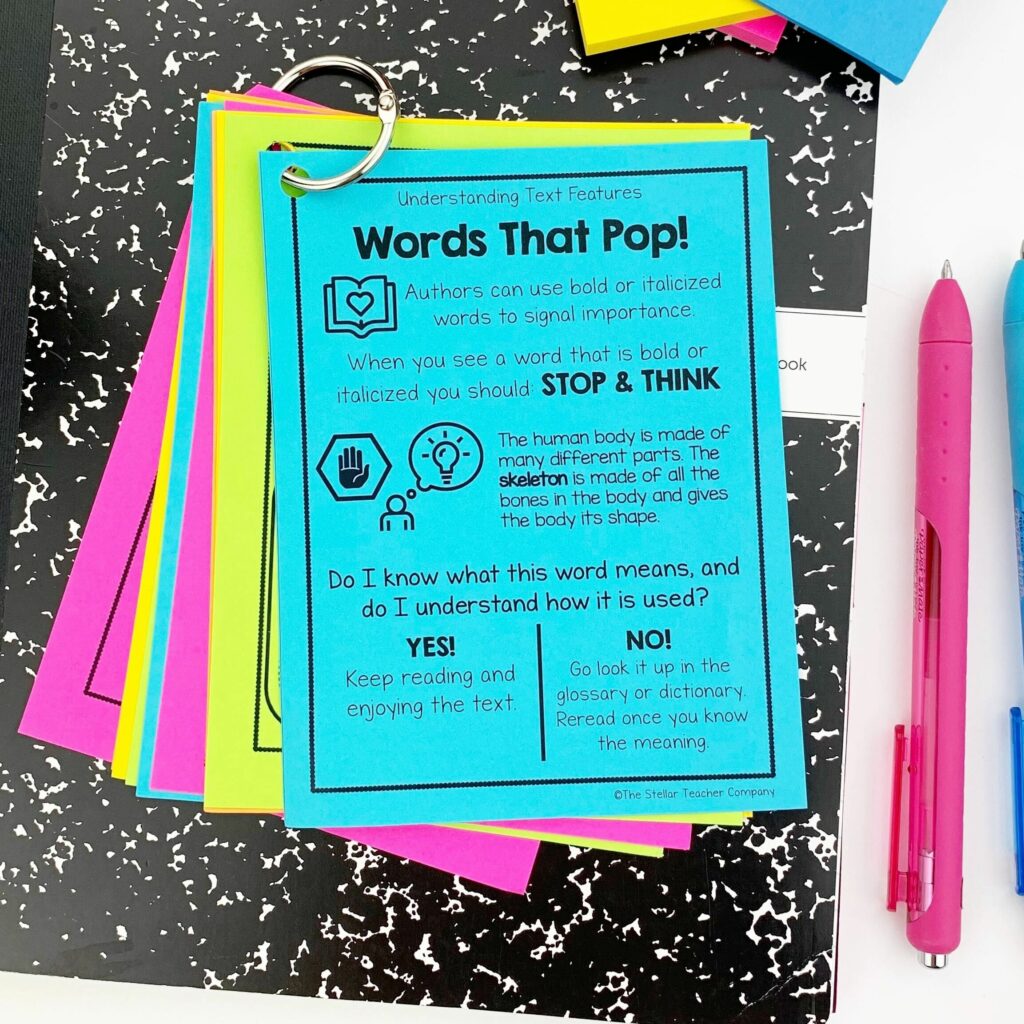
Text Features That Highlight Vocabulary Words
Text features in this category include: bold words, italicized words, highlighted words, and a glossary
You can introduce all of these text features around the same time and let students know that the reason why authors will include these specific features is to draw attention to specific vocabulary words in the text.
If a word is bolded or italicized, students should pause and ask themselves if they understand the meaning of the word. If they don’t, they should look to see if the text includes a glossary or see if they can find the meaning of the word in a dictionary.
If students understand that bolded or italicized words are important to the content of the text, it reminds them to check in with themselves to see if they know the meaning of the word.
We want our students to have the tools that will help them discover or confirm the meaning of content-specific words in a text and teaching them how to use text features that highlight vocabulary words is one way we can do that.
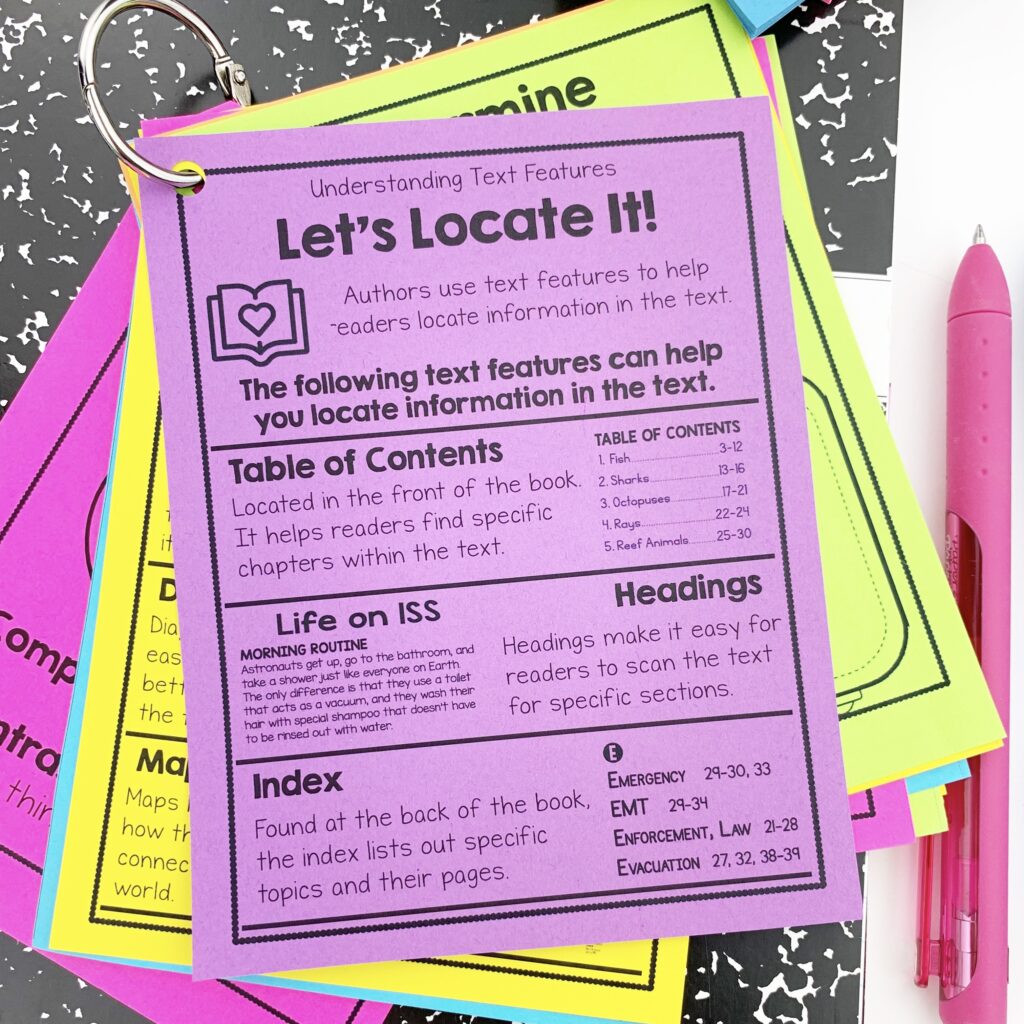
Text Features That Help You Locate Information
Text features in this category include: table of contents, headings, subheadings, index, and titles
When you are introducing these text features, you can let students know that most of the time the author will include these features to help them find specific information in the text.
These text features can also help students activate their own background knowledge. When students know that these text features will help them locate information, they can do a quick scan of these text features before they read and start to think about what they already know about the topic of the text.
These text features also come in handy when students are starting to do research and only need to read a certain chapter or just a portion of an article.
If a student is re-reading a text looking for a specific piece of evidence, or if they need to find the section on a specific topic, they can use the text features listed above to help them locate information.
This category is helpful because it reminds students that they don’t need to read or reread the entire text from beginning to end if they are looking for a specific piece of information.
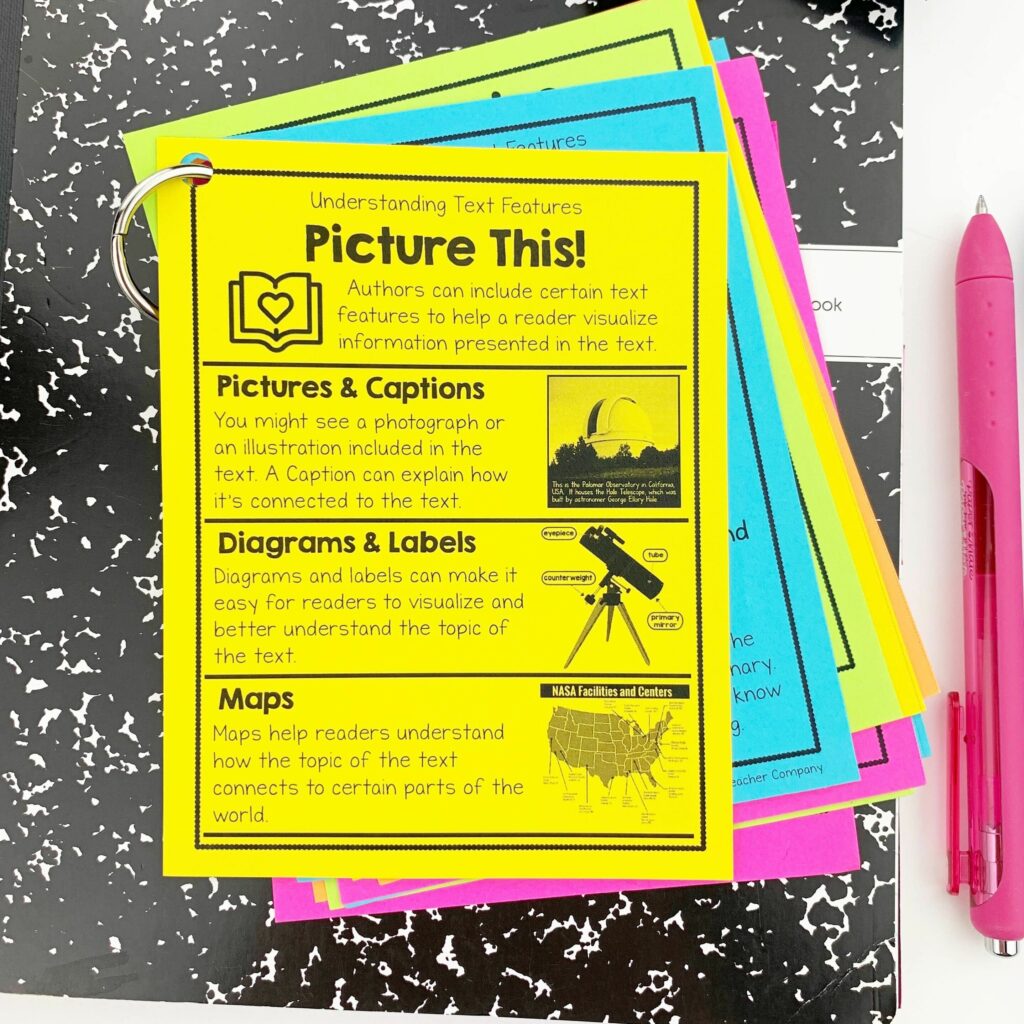
Text Features That Help You Visualize Information
Text features in this category include: pictures with captions, diagrams with labels, illustrations, and maps
When you are introducing these text features, you can let students know that most of the time the author will include these features if they want to help you visualize or picture details or a piece of information that is really important to the topic of the text.
It’s important to teach students to really study and pay attention to these types of text features. I think sometimes students have a tendency to view the text features as separate elements to the content of the text, but the two go hand in hand.
Authors will include text features to support and deepen a student’s understand and we want students to understand that text features are meant to help enhance their understanding of the text.
The text features in this category can help students visualize and picture some of the key details that might be confusing to them in the text.
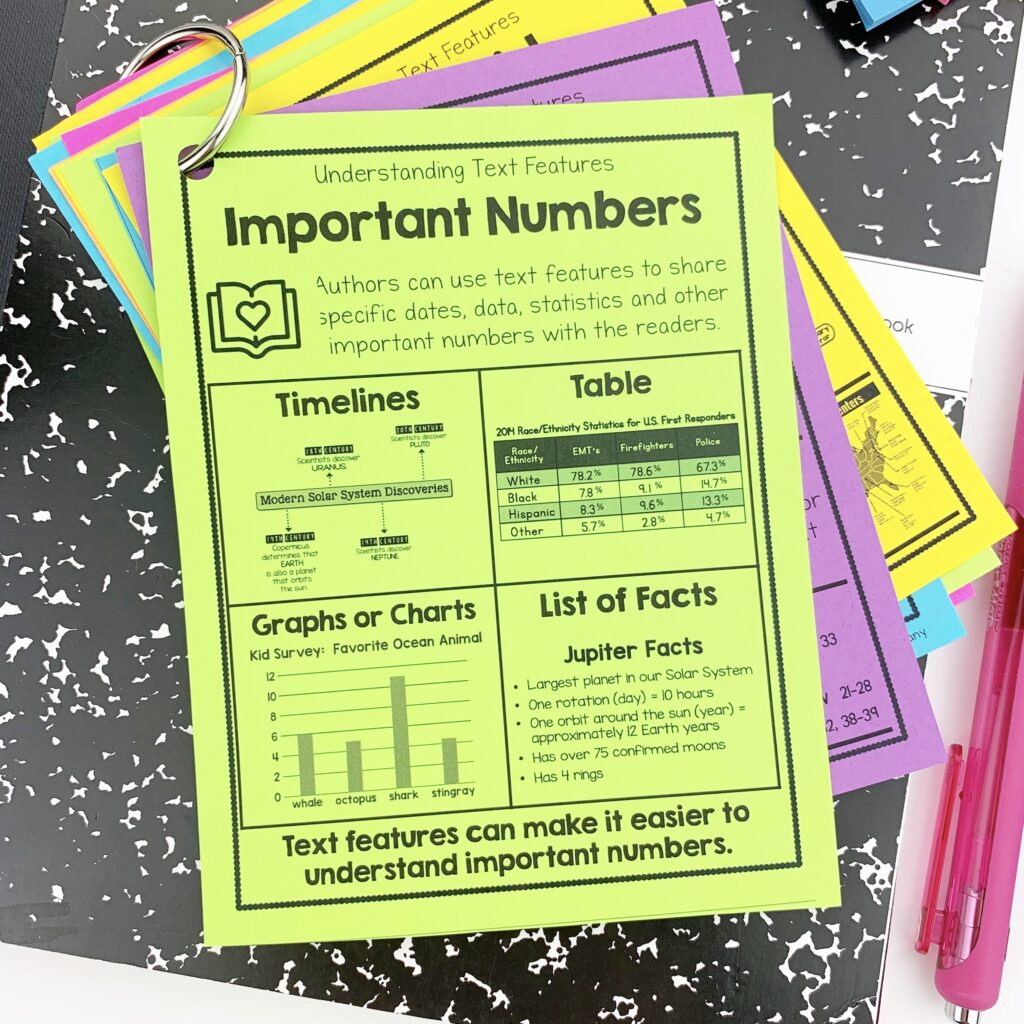
Text Features That Help You Zoom in on Important Numbers
Text features in this category include: timelines, tables, charts, graphs, bulleted list of facts.
Nonfiction texts often include dates, statistics, and facts that include numbers. Usually, if an author includes a detail with a number in it, it’s important. We want to remind students to pay close attention to these types of text features and have them connect the information that is presented in the text feature to the information written in the text.
Often times the text feature will be able to provide more details or information about a specific fact or detail and students can learn more from the text feature than from just reading the text alone.
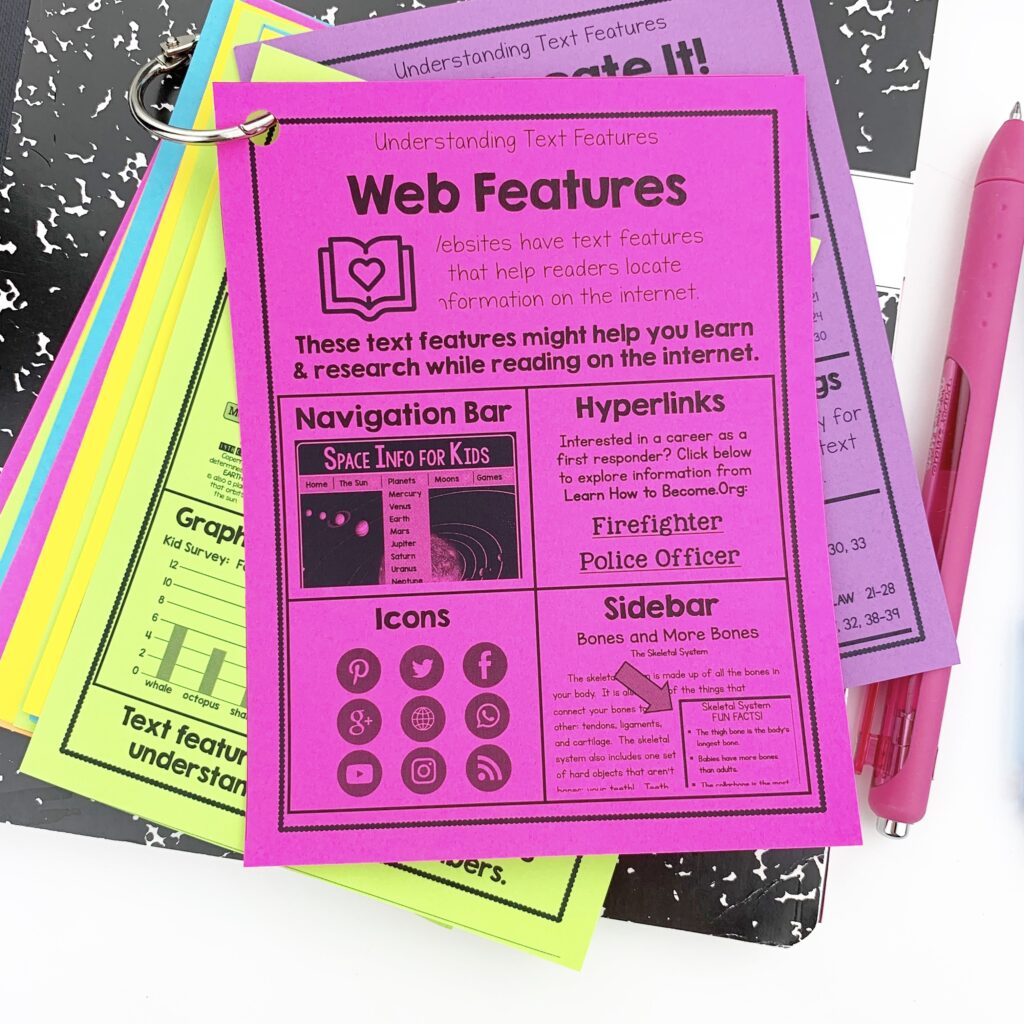
Web Features That Help You Navigate Websites
Text features in this category include: navigation bar, hyperlinks, icons, and sidebar
While these aren’t traditional “text features” that are found in print texts, they are still important to teach students. As we continue to incorporate more internet resources into our classrooms, it’s important to teach students how to navigate websites. Teaching students the web features listed above will give them the tools to successfully navigate, search, and use websites anytime they are reading online.
Students might not get as much practice using these specific types of text features on a regular basis, so anytime you are modeling using the internet or demonstrating something on a website, it can be a good idea to highlight or mention what web features you are using and explain why.
Put it into practice…
The next time you are teaching or discussing text features with your students, be sure to mention and discuss the type of text feature you focusing on. Teaching the specific types of text features can help students focus on the purpose for each text feature and how they can use that text feature when they are reading independently.
Be sure to check out our small group lesson plans for teaching text features. The lessons included in that resource are organized in a way that will help you teach the five types of text features (plus a lot more). These lesson plans are a part of The Stellar Literacy Collective and are also available on TPT.
Happy Teaching!
Grab Your FREE Gift!
Greek & Latin Root Word Reference Sheets
This root word reference sheet will help your students remember common Greek & Latin Root Words. The reference sheet includes the definition and examples of 40 common root words as well as picture cues! It also includes customizable spaces for students to add their own root words.
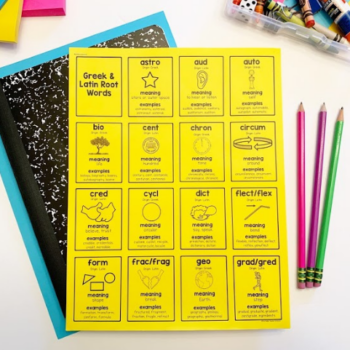


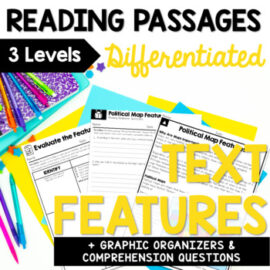
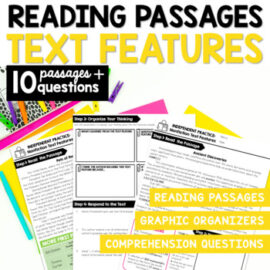
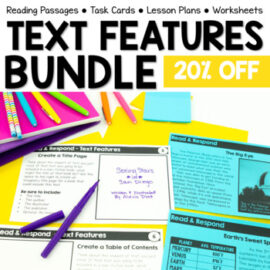



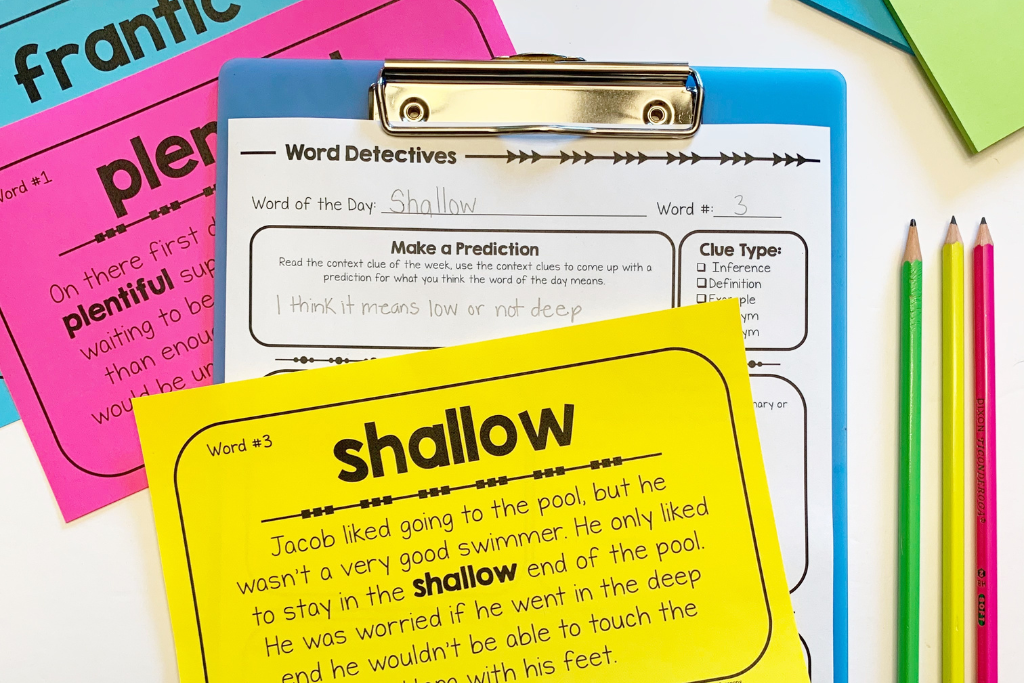








Leave a Comment
You must be logged in to post a comment.