Nonfiction text features. It’s an element of nonfiction that most upper elementary teachers are expected to teach. But here’s the thing, I think we’ve been doing it wrong.
I think there is a problem with how we teach text features.
Or maybe I should say, there was a problem with how I was teaching nonfiction text features to my students. And just in case you are making some of the same mistakes I did when I was in the classroom, I want to share with you a new approach to teaching nonfiction text features.
My students would often skip over the text features or just quickly glance at them. I noticed that they wouldn’t really consider how the information in the text features connected to the rest of the text. It’s like they viewed the information found in the paragraphs separately from any text features that were included.
And ultimately, we want students to think about text features as part of the entire text, and not some extra or optional add-on.
The good news is there are really 3 simple things you can do that will improve the way you teach text features… which I’m going to get to in a minute, but first let’s break down text features just a little bit.
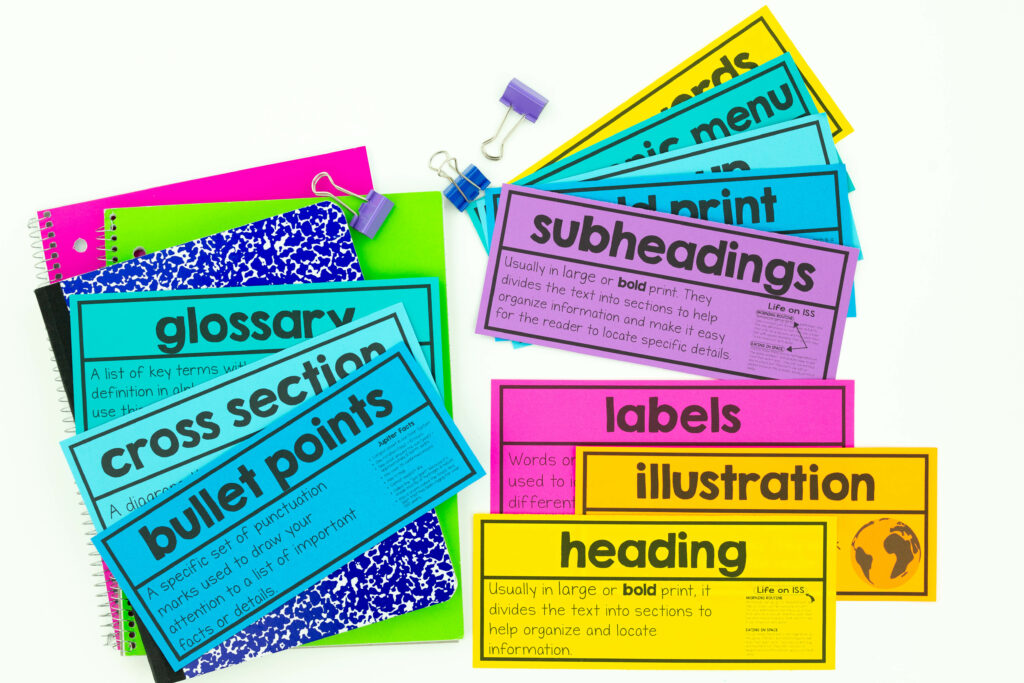
What are nonfiction text features?
Nonfiction text features are those elements in a nonfiction text that AREN’T included in the main body of the text.
They are supplemental visual elements that support the nonfiction content. There are a variety of nonfiction text features like titles, subtitles, table of contents, pictures, illustrations, maps, bolded words, etc.
Not every nonfiction text has the same text features. The text features included in any given nonfiction text are based on which ones the author thinks will help improve the reader’s understanding of the topic.
What is the problem with how we typically teach text features?
During my first few years of teaching, my instruction on text features was very surface level…maybe you can relate?
When it comes time to teach text features, we will typically explain what a text feature is.
We show students ALL the different types of text features they should know. Maybe we use anchor charts to introduce the different types of text features to our students, or maybe we give our kids a sort or a worksheet on text features.
And maybe you even have your students go on a text feature hunt to identify the type of text features they see in their text.
With this approach to teaching text features, students can usually tell you what a text feature is and describe the various elements to it.
But one thing that is often missing from our nonfiction text feature instruction is helping students really understand HOW text features can help them when they are reading.
Students sometimes miss the connection that helps them understand WHAT they should be doing to get the most out of the amazing features that authors have included.
3 Ideas to Enhance the Way You Teach Text Features
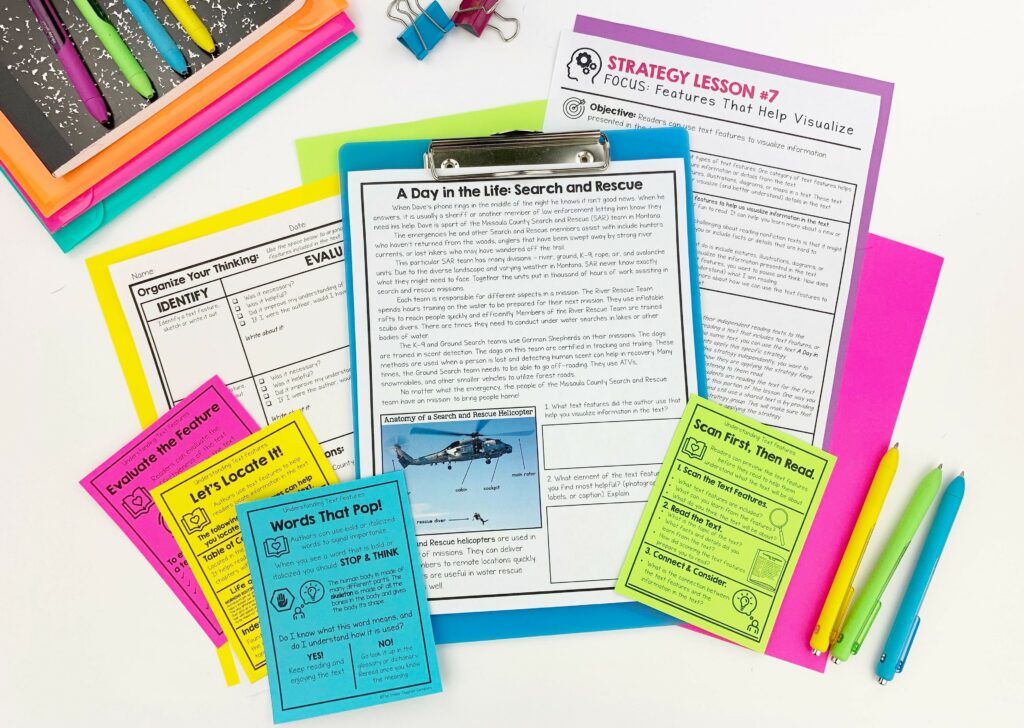
So while you definitely want to teach your students to identify and name the types of nonfiction text features they see. And you also want to include anchor charts to display in your classroom that show students examples of each type of text feature, you also want your instruction to go WAY beyond just naming and identifying nonfiction text features.
You want to teach text features in a way that empowers students to really dig deep into the nonfiction texts they are reading. So in addition to how you have been teaching text features, I suggest doing the following as well.
#1 – Teach Text Features in Categories or Groups
So one of the things that I like to do is teach students the purpose for each type of text feature. I think it’s helpful for students to understand WHY an author included the text feature in the nonfiction text and HOW they can use it as a reader.
You can easily teach the purpose of each type of text feature by introducing and teaching text features in specific categories.
So rather than introducing 20+ individual text features to your students, you’ll teach them in groups or categories. You can still teach all the different types of text features, but the main thing students will understand from your text feature lessons is how the text features will help them as they read.
Another reason why I like teaching text features in categories is that it also helps students REMEMBER and connect all the different text features. Rather than having to keep a list of 20+ different text features, they just have to remember 5 basic categories of text features.
Here are the categories (purposes) of text features I think are really helpful to teach in upper elementary:
- Text features that highlight vocabulary words
- Text features that help you locate information in the text
- Text features that help you visualize information in the text
- Text features that zoom in on important numbers
- Web features that help you navigate websites
You can read more about the specific text features included in each category in this blog post.
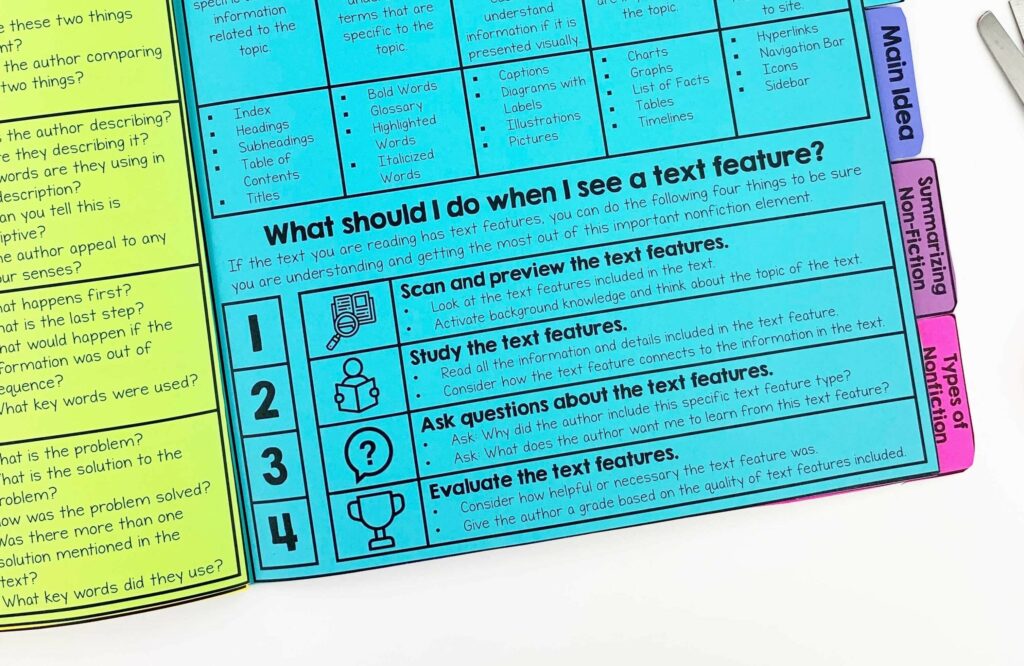
#2 – Teach a process for using text features.
So this one is obviously very important and is the key to helping students use text features in a meaningful way. Often times when students see a text feature in a book or article, they skip it. At least mine did.
And I couldn’t really fault them for it, because most of our instruction was spent on learning how to identify text features rather than really understanding how to use text features to enhance and improve our reading comprehension.
So, I came up with a process that students can follow anytime they see a text feature in a book or article. This process will help students slow down and remind them that text features are included for a specific reason and we want to make sure we don’t just skip over them.
- Step 1: Scan and preview the text and look for text features.
- Step 2: Study the text features included in the text.
- Step 3: Ask questions about each of the text features included.
- Step 4: Evaluate the effectiveness of the text features.
A process like this can be really helpful for students because it tells them the exact steps they can take when they notice a text feature is included in the nonfiction text they are reading. Consider adding this process to your lesson plans when you get ready to teach text features.
You can learn more about you can teach this process to your students in this blog post.
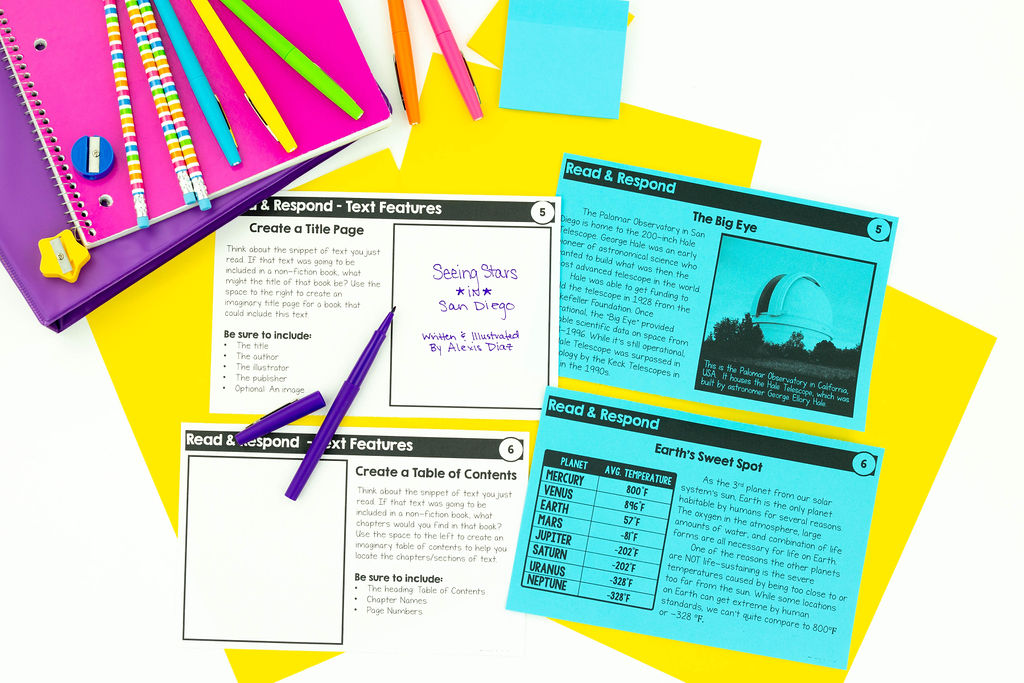
#3 – Teach students how to create text features.
The final thing that can be really helpful when you teach text features is to let your students create their own text features. They can create a text feature for informational or expository texts they write during writing class, but they can also create text features for nonfiction books or articles that they read.
When students go through the process of creating their own text features they understand the categories of text features on a deeper level and they figure out how text features connect to the overall topic of the text.
Plus creating a text feature can be a lot of fun for students too.
Let’s Recap…
Ok, so as always, I hope that this post makes you just a little bit more excited to teach text features. The next time you are planning on making text features the focus of your lesson, be sure you teach text features in categories, teach your students the process for “reading” text features and give them a chance to create their own text features.
And if you love the idea of teaching text features in this way, consider joining us inside The Stellar Literacy Collective. You’ll get access to resources and lesson plans that will help you implement all of the ideas in this post!
Happy Teaching!


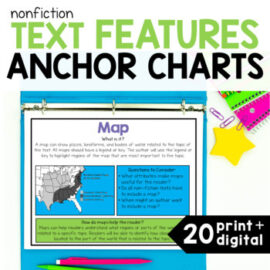
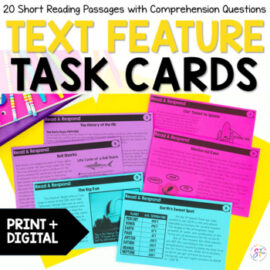
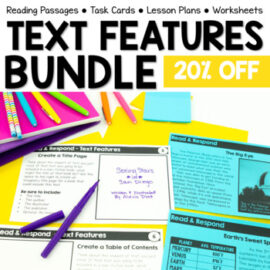

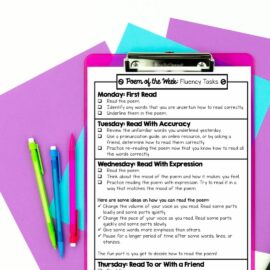
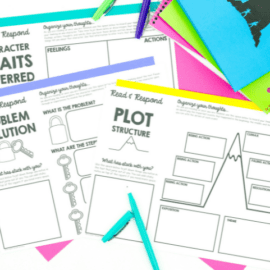
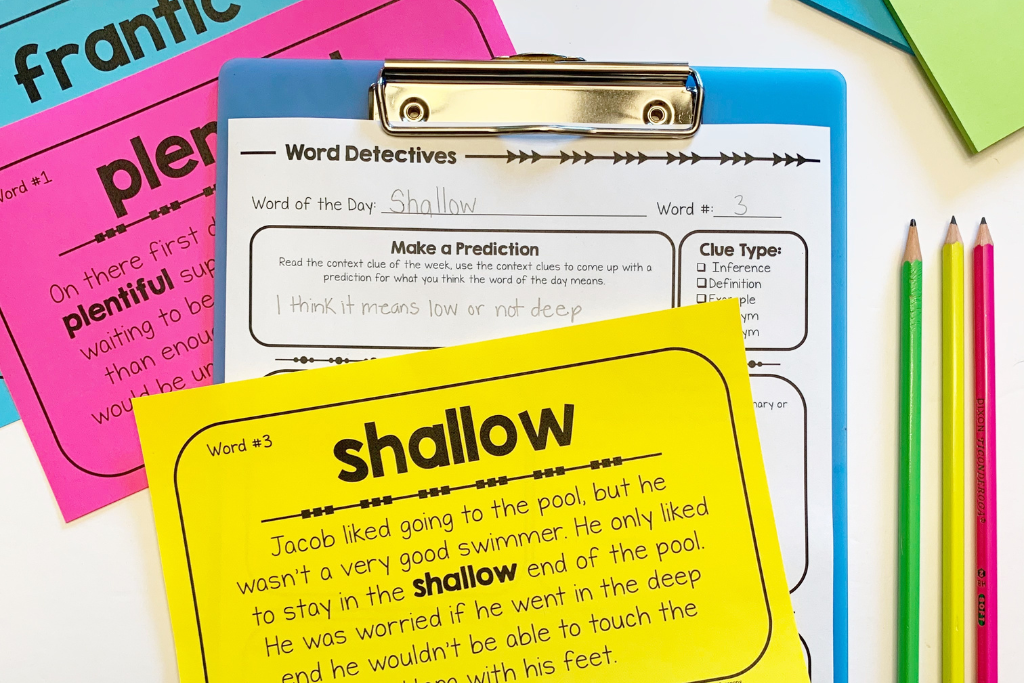








Leave a Comment
You must be logged in to post a comment.